Yes, I am still practicing my SolidWorks. I am actually very happy with the integrated tutorials - the methods they use are fast. Last week I started Lesson 1, and then work got crazy, and then we finally bought the 2nd Guild Wars book "Edge of Destiny" so that distracted me a couple of days, and then today I finished the basic lessons, plus finished 2 of the 3 AutoCAD conversion lessons.
I made this part and filleted the edges in about a minute:
Then I rotated it to see the back side:
The back face has to be selected when the "shell-extrude" feature is added (the green highlight indicates the selected face) to begin the process:
Then it's just a simple matter of setting the thickness of the wall and clicking the green check-mark! Voila! The part is shelled.
That was all accomplished in just a matter of minutes. Then today I completed the two additional lessons to make a second part, bring these two parts together for an assembly, and create a 2-D drawing sheet for the parts and assembly. Here I've only pictured the 3-D assembly view with one part shaded and the other part shown with lines only:
The AutoCAD conversion lessons were a bit more mysterious as I was just given instructions to follow with no explanation of several of the options during the import and conversion process. But I did successfully import a dwg file, delete the unnecessary information from the 2-D drawing, and then use the trimmed sketch to create a revolved 3-D part.
Plus I made the instructed modifications to the drawing, reducing the number of through-holes from 6 to 4, and evenly distributing them around the axis.
So there I am. There's still about 30 lessons to go if I remember right.


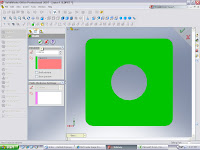



No comments:
Post a Comment